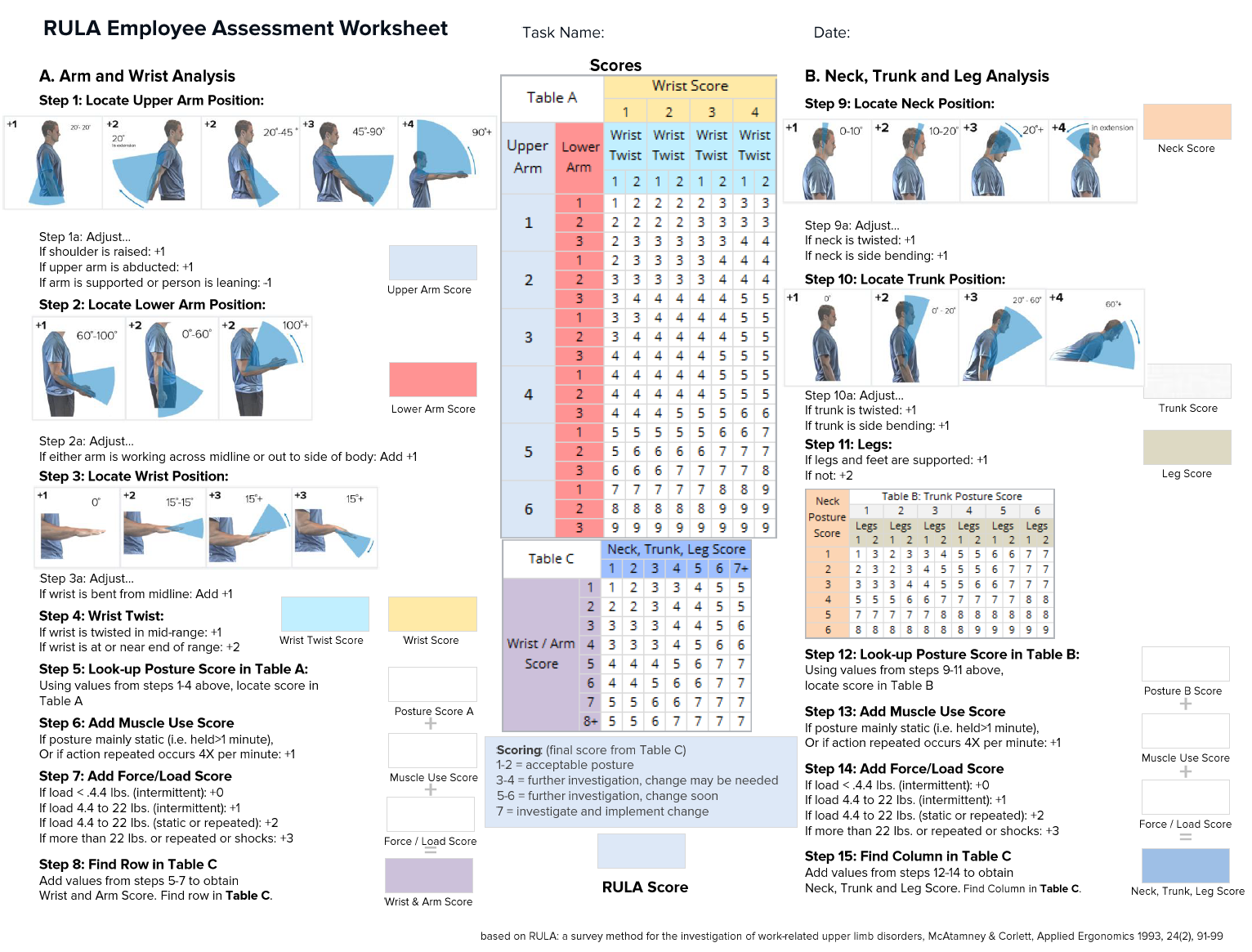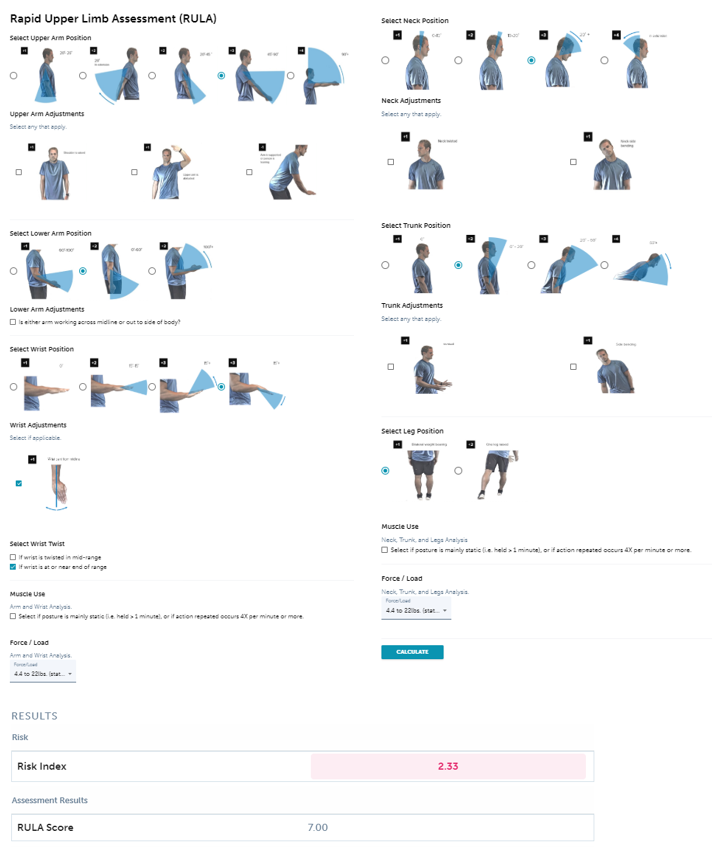Learn how to conduct fast and accurate ergonomic risk assessments using the Rapid Upper Limb Assessment (RULA) Tool.
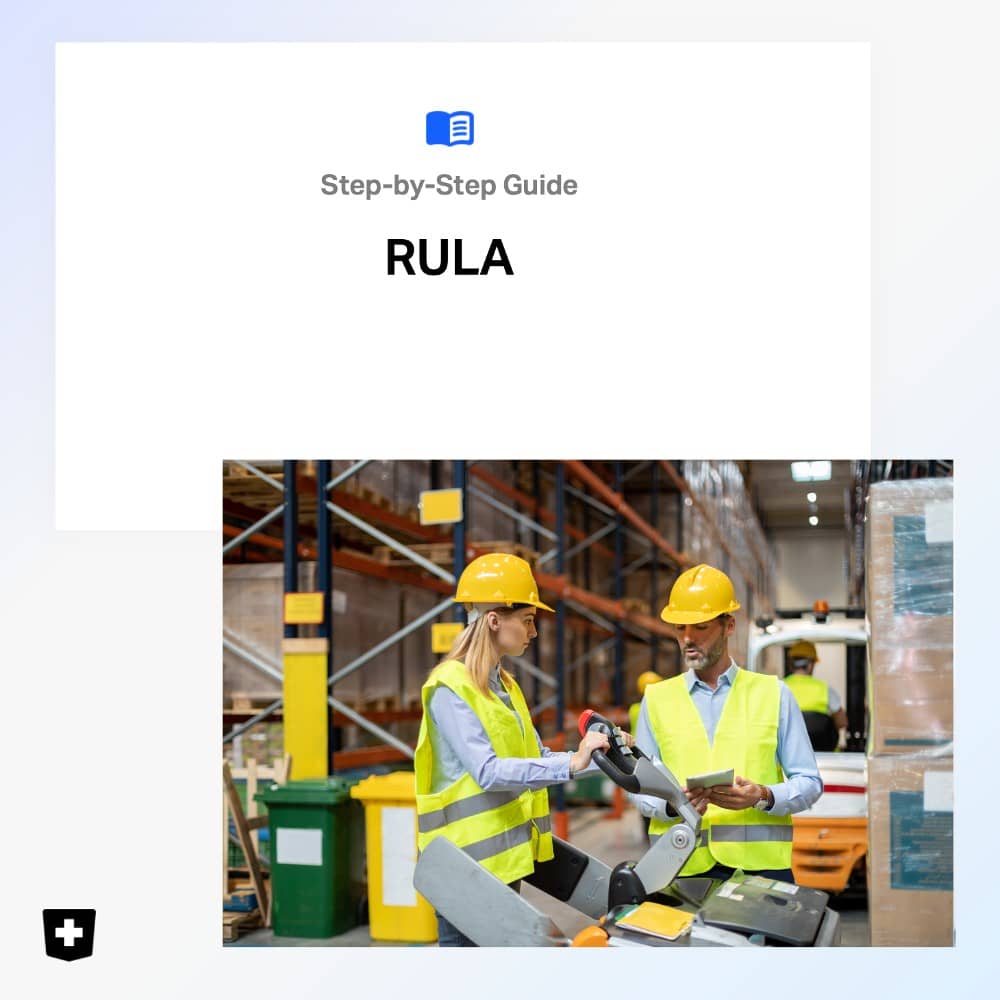
Note: This is a lengthy guide! If you’d rather work your way through this guide with a PDF file, click here to download step-by-step guides to all of our recommended ergonomic assessment tools.
Rapid Upper Limb Assessment Overview
The Rapid Upper Limb Assessment (RULA) was developed to “rapidly” evaluate the exposure of individual workers to ergonomic risk factors associated with upper extremity MSD. The RULA ergonomic assessment tool considers biomechanical and postural load requirements of job tasks/demands on the neck, trunk and upper extremities.
The Rapid Upper Limb Assessment tool uses a systematic process to evaluate required body posture, force, and repetition for the job task being evaluated. A single page worksheet (above) can be used to evaluate required or selected body posture, muscle use frequency, and forceful exertions.
Rapid Upper Limb Assessment was developed with the following objectives in mind:
1) To provide a method of screening a working population to assess exposure to significant risk of work-related upper extremity disorders.
2) To identify the muscular effort which is associated with working postures and excessive forces while performing static or repetitive work, and which may contribute to muscle fatigue.
3) To provide a simple scoring method with an action level output that identifies an indication of urgency.
4) To provide a user-friendly assessment tool that requires minimal time, effort, and equipment.
Rapid Upper Limb Assessment Limitations:
1) Does not consider the duration of the task, available recovery time, or hand-arm vibration.
2) Only allows the evaluator to assess one employee’s worst-case posture at one point in time, requiring the use of representative postures.
3) Requires separate assessment of right and left sides of the body, although in most cases you will be able to quickly determine which side of the body has the greatest exposure to MSD risk.
The output of the RULA assessment tool is the final RULA Score, which is a single score that represents the level of MSD risk for the job task being evaluated. The minimum RULA Score = 1, and the maximum RULA Score = 7. Outlined in the above chart are the RULA level of MSD risk descriptions and cut points.
ErgoPlus Rapid Upper Limb Assessment Software:
We have developed a cloud based RULA calculator as a part of our ErgoPlus Industrial platform that can be used to efficiently conduct an assessment, calculate the score and save your results. Simply select the appropriate body segment positions/postures, load force and muscle use selections to calculate the RULA score and Risk Index.
The ErgoPlus RULA web-based calculator is shown above and you can also check out the application here:
ErgoPlus Industrial
Getting Ready
The evaluator should prepare for the assessment by interviewing the worker being evaluated to gain an understanding of the job tasks, and by observing the worker’s movements and postures during several work cycles. Selection of the postures to be evaluated should be based on:
1) the most difficult postures and work tasks (determined during worker interview and initial observation), 2) the posture sustained for the longest period of time, or 3) the posture where the highest force loads occur.
The RULA can be conducted quickly, so multiple positions and tasks within the work cycle can usually be evaluated without a significant time and effort. When using RULA, only the right or left side is assessed at a time. After interviewing and observing the worker, the evaluator can determine if only one arm should be evaluated or if an assessment is needed for both sides.
Determine Body Position Selections
View full size image
The RULA assessment requires that you determine postural angles of six different body positions. In most cases, you will be able to determine the body position angle in the field as you observe the task. However, we find that it’s very helpful to take pictures or video of the task being performed from several angles if possible. You can then display the pictures on your computer monitor and use a goniometer (as pictured on left) or an overlaid transparent protractor image (as pictured on right) to measure the body segment angles. These methods are both very quick and easy and will give you the assurance that you’ve obtained the correct body position angles for the assessment.
Using the RULA – Example
Arm & Wrist Analysis
Upper Arm Position:
View full size image
The upper arm score will be between 1-6. The score is based on the degree of shoulder flexion or extension, along with any adjustment for the shoulder being raised and/or abducted. Shoulder flexion is defined as anterior movement of the upper arm in the sagittal plane (forward reaching). Shoulder extension is defined as posterior movement of the upper arm in the sagittal plane (backward reaching). Upper Arm (shoulder) elevation and abduction are possible adjustments that may apply. Also note the scoring adjustment (-1) possibility that is used if the worker’s shoulder is supported or the worker is forward leaning in such a way that gravity assists the shoulder position.
In this example, the shoulder is flexed slightly less than 90 degrees for a score of +3, with an upper arm adjustment (+1) selected for shoulder abduction.
Lower Arm Position:
View full size image
The lower arm score will be between 1-3. The score is based on the degree of elbow flexion or bending. Select the lower arm adjustment if either lower arm is working across the midline or to the outside of the body.
In this example, the elbow is flexed slightly less than 60 degrees for a score of +2. There is no adjustment for the arm working across the midline.
Wrist Position:
The wrist score will be 1-4. The score is based on the degree of wrist flexion or extension, along with a potential adjustment of +1 if wrist deviation is required. Select wrist twist pronation or supination) if the wrist is twisted in the mid-range of if the wrist is twisted at or near the end of range.
In this example, the wrist is flexed greater than 15 degrees for a score of +3 and the wrist is deviated significantly, so the wrist adjustment (+1) should be selected as shown above.
Wrist Twist:
View full size image
Determine and select the degree of wrist twist depending on the degree of forearm pronation or supination. Pronation is defined as rotation of the hand or forearm from a neutral (thumb up) position so that the surface of the palm is facing downward. Typical range of motion for pronation is 80-90 degrees. Supination is defined as rotation of the hand or forearm from a neutral (thumb up or handshake) position so that the surface of the palm is facing upward. Typical range of motion for supination is 70-80 degrees.
In this example, the wrist is twisted in the mid-range.
(Arm and Wrist) Muscle Use & Force/Load Analysis
View full size image
The muscle use (arm & wrist) score box will be checked if the posture of the task is mainly static (i.e. held>1 minute), or if action repeated occurs 4X per minute. If neither condition exists, there is no entry made for the muscle use score.
Make one of the following selections for the Load / Force score.
If load < .4.4 lbs. (intermittent) when action occurs < 4x per minute
If load 4.4 to 22 lbs. (intermittent) when action occurs < 4x per minute
If load 4.4 to 22 lbs. (static or repeated) when held > 10 minutes, or if action is repeated occurs 4x per minute
If more than 22 lbs. or if repeated or shocks such as hammer use is required
In this example, the muscle use score is 0 and the load weight is between 4.4 – 22 lbs.
Neck, Trunk, and Leg
Neck Position:
View full size image
The neck position score will be between 1-6. The score is based on the degree of neck flexion or extension, along with any adjustment for neck twisting or side bending (lateral flexion). Neck flexion is movement of the chin towards the chest from a neutral neck position. Neck extension is moving the chin away from the chest (backwards) from a neutral neck position. Experts in biomechanics use a variety of landmarks and methods to define the neutral position (or the zero point between flexion and extension) of the neck. To keep it really simple, I would define neutral as the posture of the head/neck when the trunk of the body is erect (sitting or standing up straight) and looking at a visual target directly ahead at eye level.
In this example, the neck position was determined to be between 10 – 20 degrees. In addition, side bending of the neck was observed.
Trunk Position:
View full size image
The trunk position score will be between 1-6. The score is based on the degree of trunk flexion or extension, along with any adjustment for twisting or side bending (lateral flexion) of the trunk/back. Trunk flexion is defined as anterior (forward) movement of the trunk in the sagittal plane (think toe touching). Trunk extension is defined as posterior (backward) movement of the trunk in the sagittal plane (think painting the ceiling).
In this example, the trunk position was observed to be flexed more than nuetral up to 20 degrees. There is no significant trunk twisting or side bending, so the trunk adjustments do not apply and neither box is checked.
Leg Position:
The leg position score will be 1 or 2. If legs and feet are supported with even weight distribution the score is +1. If the legs and feet are not supported or there is uneven weight distribution, the score is +2.
In this example, the legs and feet are supported and weight is evenly ditributed, therefore the leg score is +1.
(Neck, Trunk & Leg) Muscle Use & Force/Load Analysis
View full size image
The muscle use (neck, trunk & legs) score box will be checked if the posture of the task is mainly static (i.e. held>1 minute), or if action repeated occurs 4X per minute. If neither condition exists, there is no entry made for the muscle use score.
Make one of the following selections for the Load/Force score for the neck, trunk, & legs.
- If load < .4.4 lbs. (intermittent) when action occurs < 4x per minute
- If load 4.4 to 22 lbs. (intermittent) when action occurs < 4x per minute
- If load 4.4 to 22 lbs. (static or repeated) when held > 10 minutes, or if action is repeated occurs 4x per minute
- If more than 22 lbs. or if repeated or shocks such as hammer use is required
In this example, the muscle use score is 0 and the load weight is between 4.4 – 22 lbs.
Calculate Results
View full size image
After all entries are selected, press the calculate button for the results of the assessment. The ErgoPlus RULA calculator will display the overall RULA score and Risk Index. The RULA score represents the level of MSD risk for the job task being evaluated. The minimum RULA Score = 1, and the maximum RULA Score = 7. The design goal for the RULA assessment is a score of 3. The Risk Index answers the question… “How significant is the risk?” A Risk Index value of less than 1.0 indicates a nominal risk to healthy employees. A Risk Index of 1.0 or more denotes that the task is high risk for some fraction of the population. As the Risk Index increases, the level of MSD risk increases correspondingly. Therefore, the goal is to design job tasks to accomplish a Risk Index of 1.0 or lower.
In this example, the final RULA score of 7 and a risk index of 2.33 indicates high risk and calls for further investigation and engineering and/or work method changes to reduce or eliminate MSD risk.
Implemented Ergonomic Improvements
View full size image
To reduce the level of MSD risk, the assembly process was changed to install the access plate prior to riveting the can together. A fixture was fabricated to hold the can open while the access plate is being installed. A straight or “in-line” pneumatic screwdriver (on a tool balancer) is now used to improve upper extremity work postures and eliminate the force required.
A follow-up analysis using the ErgoPlus Industrial software RULA calculator was performed upon completion of this ergonomic process and tool improvement. The results are pictured above. When using the new work process and tools, the RULA total score is reduced from 7 to 1 and the risk index is reduced from 2.33 to .33.
Free Download: Step-by-Step Guides to Recommended Ergonomic Assessment Tools
Learn how to conduct fast and accurate assessments using the most popular ergonomic assessments tools.
 Please fill out the form below and we’ll email a link to your resources right away.
Please fill out the form below and we’ll email a link to your resources right away.