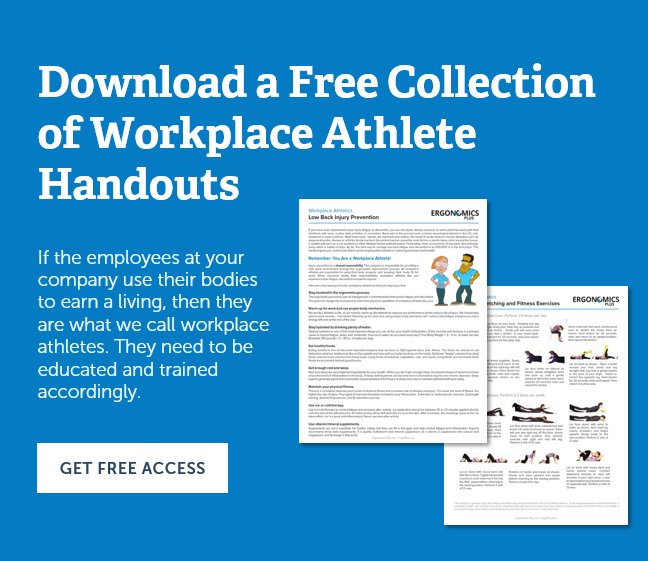Editor’s Note: Injury prevention and wellness handouts are an effective (and inexpensive) way to educate and motivate employees to use good work practices and take care of their bodies.
Scroll to the bottom of this post for the free Wellness Handout PDF file.
Computer technology is changing the nature of the workplace. About seventy percent of the American workforce now sits on the job.
This increasingly sedentary work-style can result in a variety of adverse health effects.
Common complaints include excessive muscle fatigue, musculoskeletal disorders (MSD), eye strain, stress, and headaches.
Research has shown that these symptoms can result from problems with the equipment, work stations, office environment or job design, or from a combination of these factors along with various lifestyle causes.
Office Ergonomics: Seating
- Chair should be vertically adjustable and on a five-point base.
- Chair should have an adjustable lumbar (low back) support with a backrest that provides adequate support for your back.
- Chair seat pan should have adequate width and depth to provide for good fit, and the cushion should provide adequate comfort.
- Chair seat pan forward tilt and depth (forward and backward) adjustability is a plus.
- Chair seat pan should have a rounded front that does not pressure the back of your knees and legs.
- Chair should allow for proper body positioning with knees at or below the level of your hips, and feet resting flat on floor or supported by footrest.
- Chair armrests (if any) should support your forearms and not interfere with swivel or movement of the chair.
Office Ergonomics: Keyboard & Mouse
- The keyboard and mouse locations should allow you to keep your upper arms and elbows close to body.
- There should be weight bearing support for your arms (chair arms, desktop, or wrist rest) when you are using your keyboard and mouse.
- The keyboard position and angle should allow for a neutral wrist posture so hands are in a straight line with forearms (not bent up/down or sideways toward little finger).
- Your arms and wrists should rest upon surface areas (chair arms, desktop, or wrist rests) that are absent any sharp or hard edges.
Office Ergonomics: Monitor
- The screen should be located directly in front of you so there is no twisting of your head or neck).
- The top line of screen should at or slightly (0-30 degrees) below eye level, and located at least arm’s length away from you.
- You should be able to clearly read the screen without bending your head, neck or trunk forward/backward?
- The monitor should be in a location that eliminates glare on the screen which might cause you to assume an awkward posture to read screen.
- The monitor should be placed at a right angle and/or away from windows and task lights to avoid glare and bright light directly behind the screen.
Other Ergonomic Considerations
- There should be adequate desktop space available to perform job tasks without twisting, side bending, or reaching.
- There should be adequate clearance for your feet, knees, and legs, and enough space to allow you to swivel your chair (without leg obstruction) to perform work tasks.
- A headset should be provided if your job requires frequent telephone use and phone communication is combined with hand tasks such as typing or writing.
- A document holder to position hard paper copies in a vertical orientation should be provided if your job requires frequent viewing of documents while entering data into computer. The document holder (if provided) should be placed at about the same height and distance as monitor screen.
Free Office Ergonomics Handout
As promised, here is a link to our office ergonomics handout: