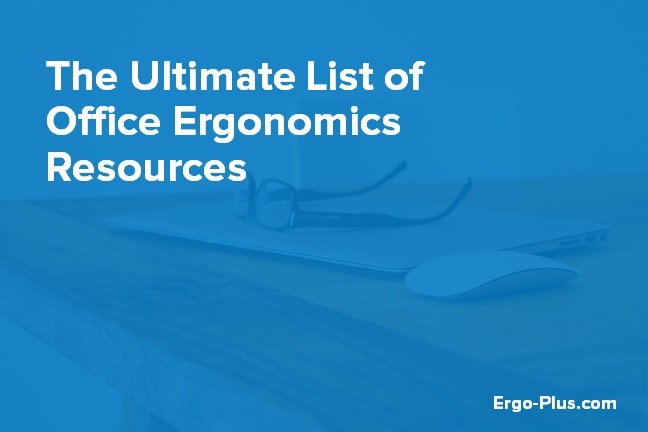Editor’s note: This is a massive list of office ergonomics resources. Consider bookmarking this page for future reference.
You’ve heard the statistics.
- The average adult now spends 50-70% of the day sitting at work. (source)
- 35.7% of all adults in the United States are obese. (source)
- Musculoskeletal disorders account for about one-third of all injury and illness costs of U.S. businesses. (source)
- Our nation’s poor health is causing health care costs to grow at an unsustainable rate, quickly outpacing average household income. (source)
Clearly, the sedentary lifestyles of many of today’s workers are posing serious health challenges and costs to people and businesses across the country.
It’s not all doom and gloom though. Smart companies are meeting these challenges head on with a proactive approach.
Part of this approach is to implement an office ergonomics program. OSHA defines ergonomics as, “The science of fitting workplace conditions and job demands to the capabilities of the working population.”
When the incompatibilities between the work and the worker are removed, it allows for maximum safe work performance. Ergonomic risk factors are removed and the worker achieves maximum productivity. For these reasons, we often say that ergonomics is good for business and great for people.
If you’re new to the office ergonomics game, you might be wondering where to get started. What does an ergonomics improvement process look like? How do you choose the right chair, keyboard, mouse and other office equipment?
If you’re wondering about these things, relax. We’ve got you covered with a little help from some of our friends.
Let’s get started.
What is Ergonomics?
The Definition, Domains, and Applications of Ergonomics | from ErgoPlus
The definition, domains and applications of ergonomics impact us all — whether we realize it or not.
Ergonomics & Human Factors | fromWikipedia
For a complete definition, history, applications and methods of ergonomics and human factors, check out the Ergonomics page on Wikipedia.
The Discipline of Ergonomics | from International Ergonomics Association
This page from the International Ergonomics Association provides the approved definitions and domains of the specialization of ergonomics approved in 2000.
Ergonomics & Human Factors | from Health & Safety Executive
For more on the basics of ergonomics, this page from the Health & Safety Executive offers an introduction to ergonomics, case studies, recent articles and a few resources to get you started.
The Ultimate Guide to Workplace Ergonomics | from ErgoPlus
In this comprehensive post (similar to the one you’re currently reading), we lay out the basics of workplace ergonomics. We cover the benefits of ergonomics, the ergonomics improvement process, conducting ergonomic assessments, ergonomics training, ergonomics success stories and much, much more.
Ergonomic Risk Factors
Ergonomic Considerations from Head to Toe | from ErgoPlus
This post lays out ergonomic considerations for each part of the body, from head to toe, along with ergonomic design considerations for each. It’s a handy page to have bookmarked for future reference.
How to Recognize Ergonomic Risk Factors | from ErgoPlus
High task repepition, forceful exertions and awkward/sustained postures are all ergonomic risk factors. They are the enemy of efficient workplace design and human performance. This article contains tips on how to recognize these risk factors and put control measures in place to reduce risk exposure.
8 Fundamental Principles of Ergonomics for Better Work Performance | from ErgoPlus
Just imagine walking through the plant floor and instantly being able to identify risk factors that contribute to soft tissue injuries and disorders. Seeing the world through ergo eyes is like being able to see the potential injuries that could mar your stellar safety record so you can proactively make workplace design improvements to prevent that from happening. So, here are eight fundamental ergonomic principles to help you identify ergonomic risk factors and maintain your stellar safety record.
Office Ergonomics: What You Need to Know
Ergonomic Guidelines for Arranging a Computer Workstation | from Cornell University Ergonomics Web
This is a must-read set of ergonomic guidelines created by Professor Alan Hedge of Cornell University. Professor Hedge takes you step-by-step through, “10 steps for a good ergonomic arrangement.”
Ergonomics of the Office and Workplace: An Overview | from Spine Health
This overview of office ergonomics from Spine Health offers a practical approach to office ergonomics with a focus on reducing back pain, one of the most common workplace injuries.
Computer Workstations | from OSHA
This page on the OSHA website is its’ home base for information relating to office ergonomics. It contains a few handy tools including an evaluation checklist, purchasing guide checklist and an archive of quick tips.
Office Ergonomics Overview and Resources | from UCLA Ergonomics
This resources page from UCLA Ergonomics offers a 4-step checklist to setting up your workstation, tips for computer users, tips for pointing devices, a postural guide, workstation myths and more.
Office Ergonomics – Practical Solutions for a Safer Workplace | from Washington State Department of Labor & Industries
This 73-page PDF file from the Washington State Department of Labor & Industries is a comprehensive overview of office ergonomics and workplace musculoskeletal disorders. It also includes a few helpful case studies to help you see office ergonomics in action.
Office Ergonomics – Guidelines for Preventing Musculoskeletal Injuries | from WorkSafeNB|
This guidebook from WorkSafeNB provides the basic tools to set up and maintain a healthy workspace in the office. It also contains helpful sections on pointing devices, chairs, work space, keyboards, monitor position and more.
Ergonomics Improvement Process
A Systematic Approach to an Ergonomics Improvement Process | from ErgoPlus
This post is the first in a series that details our ergonomics improvement process from start to finish. It’s a great starter guide to understanding a practical and cost-effective ergonomics improvement process.
Managing Health: Ergonomics as Improvement Process | from EHS Today
Ergonomics delivers safer, less costly and more productive work environments. This is especially true when ergonomics is viewed as a process and aligned with continuous improvement efforts.
The Importance of Ergonomics as Continuous Improvement Process | from ErgoPlus
The ergonomics process needs to be baked into your organization’s DNA and aligned with strategic initiatives. It needs to be a part of the daily, weekly, monthly and annual rhythms in the way you manage your company.
Ergonomic Assessments
Recommended Ergonomic Assessment Tools | from ErgoPlus
Part of the ergonomics improvement process is to conduct ergonomic assessments for each job in the workplace. This post walks you through our recommended ergonomic assessment tools. (Note: Ergonomics isn’t just about conducting assessments. The purpose of ergonomics is to make workplace improvements that remove risk and promote maximum human performance.)
Ergonomics Training and Education
Key Elements in Ergonomics Training | from EHS Today
This article on EHS Today delves into the reason for ergonomics training, the training sequence, training content and the critical success factors for ergonomics training.
5 Must-Attend Online Ergonomics Training Courses | from ErgoPlus
There are a variety of ways to get trained in ergonomics, but modern organizations around the world are recognizing the many benefits of delivering training online. Attend these online ergonomics training courses to understand the fundamentals of conducting ergonomic assessments using the most popular ergonomic assessment tools.
Office Ergonomics Checklists
Performance Oriented Ergonomic Checklist for (VDT) Workstations | from Cornell University Ergonomics Web
This is a comprehensive checklist for posture, workstation and environment design features and the worker from the Cornell University Ergonomics Web.
Office Ergonomics Checklist | from ErgoPlus
A properly designed workstation greatly reduces the risk of an MSD occurrence. This checklist is designed to allow employees to make sure their workstation is properly designed.
Office Ergonomics Tips
12 Tips for an Ergonomic Computer Workstation | from Cornell University Ergonomics Web
This article highlights twelve quick tips for designing an ergonomic computer workstation.
Injury Prevention Tip – Office Ergonomics: 10 Tips to Help You Avoid Fatigue | from ErgoPlus
Are you experiencing any fatigue or discomfort at your office workstation? If you are, here are ten tips to help you avoid fatigue.
Rest, Stretching and Exercise Breaks
Office Ergonomics 101 – Rest, Stretching, and Exercise | from ErgoPlus
One of the most important (yet often overlooked) piece of office ergonomics is to rest, stretch, and get plenty of exercise. Using these self-care techniques will empower you to maintain high levels of musculoskeletal health.
Choosing an Office Chair
How to Choose an Ergonomic Chair | from Cornell University Ergonomics Web
Before choosing an office chair, make sure it fits the criteria presented on this page from Cornell University Ergonomics Web. This page cites additional resources for special populations (Big people, little people, Big ‘n’ Tall Chairs, Kids chairs and Toddler chairs).
Choosing an Office Chair: An Informed Decision for Comfort and Health | from Humanscale
In an article that goes as far back as Ancient Egypt, the folks at Humanscale provide an overview of the complex challenge of choosing an office chair for optimal health and human performance.
Office Ergonomics: How to Select the Right Ergonomic Office Chair | from ErgoPlus
The goal of office ergonomics is to properly design computer workstations to help you feel more comfortable and be more productive. Read this article to learn how to determine the ideal ergonomic office chair for you.
Choosing a Keyboard
Computer Keyboard Design | from Cornell University Ergonomics Web
This article covers the problem with the design of standard computer keyboards, the optimum arrangement for a standard keyboard and the advantages of alternative keyboards. Another interesting observation from this article is the use of voice recognition as a supplement to keyboard input to reduce strain on the body.
Proper Keyboard Selection | from OSHA
This page on OSHA’s website is a useful tool for keyboard selection. They provide pictures and illustrations along with all potential hazards and possible solutions.
How to Select and Use a Keyboard | from ErgoPlus
Selecting the right keyboard is an important part of designing your computer workstation. If you have the wrong keyboard setup right now, your aching hands and wrists likely agree with the previous statement. Of course, there is no one size fits all solution and there are many considerations for finding the right keyboard for you.
Choosing a Mouse
10 Tips for Using a Computer Mouse | from Cornell University Ergonomics Web
This article has ten useful tips for avoiding a mouse-related musculoskeletal injury and also includes summary recommendations for mouse position.
How to Select and Use a Computer Mouse | from ErgoPlus
If you’re an office worker that spends a lot of time at a computer, you probably know what it’s like to have discomfort in your hand and wrist from frequent mousing. And you know it’s no fun at all. If the pain and discomfort persists over time, a musculoskeletal injury is likely to develop. If that doesn’t convince you to select and use your mouse correctly, a quick Google image search of “carpal tunnel syndrome surgery” should do the trick.
Sit / Stand Desks
The Dangers of Sitting at Work – And Standing | from Time Health & Family
The accumulating research on the health effects of sitting for extended periods of time is difficult impossible to ignore. In response, many workers have switched to a sit / stand desk to offset the dangerous effects of sitting. While there seems to be some positive health benefits to this, Professor Alan Hedge offers a word of caution.
Ten Things You Should Know About Sitting | from Office-Ergo
Work has changed. This article explains the evolution of work from being hunter-gatherers (walking and running from 6 -12 miles per day) all the way to the modern office (sitting for an average of 50 – 70% of the workday) and the implications of these changes.
What We Know About Sitting and Standing | from JustStand.org
Want more facts on sitting and standing? Take a look at JustStand.org for more information. This website also allows you to calculate your daily sitting time, your risk for sitting disease and the amount of calories you can burn by standing.
Office Ergonomics: How to Select the Right Desk | from ErgoPlus
Finding the right desk for you can be tough. There are so many things to consider. Should you sit? Should you stand? How high should the desk be? How much work space do you need? Not to mention… what does the desk look like? You’re looking for a desk with purposeful aesthetic, a balance of form and function. But the confusing part is that when you sit down to do some research, there are so many different opinions and conflicting research studies on the “perfect desk”.
Using a Laptop
5 Tips for Using a Laptop Computer | from Cornell University Ergonomics Web
A basic ergonomic requirement for a computer is that the keyboard and screen are separate. Every single laptop violates this basic requirement. This is why you need to be especially careful about how you use your laptop. This articles contains five tips.
Laptop Ergonomics | from University of Minnesota
Check out this article for advice on typing with a laptop and using your laptop on the go from the University of Minnesota’s EHS Department.
Ergonomic Tips for Laptop Users | from UC Berkeley
Are you using your laptop unsafely? Take a look at this visual guide to proper laptop use from UC Berkeley.
Don’t Stop There … Additional Office Ergonomics Resources
- Healthycomputing.com
- Office Ergonomics Quiz
- The Ultimate Guide to MSD Prevention
- How to Cost Justify Ergonomic Improvements
- Computingcomfort.org
Thanks for reading!
If you’re still here, thanks for making it all the way through this list! I hope you found this guide useful.
It’s a lot of information to digest at one time, so be sure to bookmark this page for future reference.
Thanks again – now go save the office world from musculoskeletal injuries!
*Note: inclusion on this list of resources does not constitute any endorsement of any product or service.