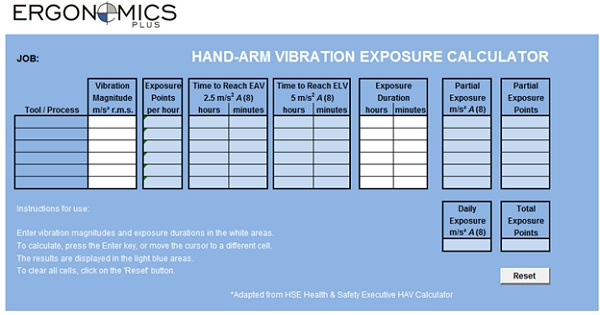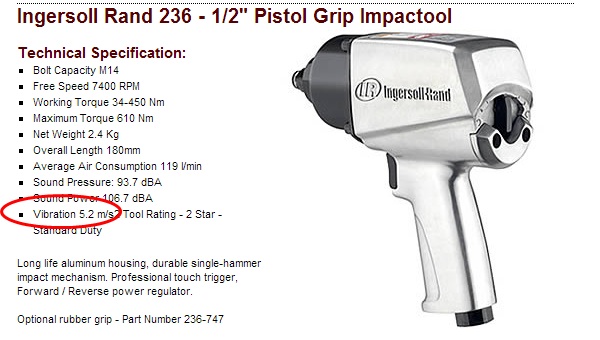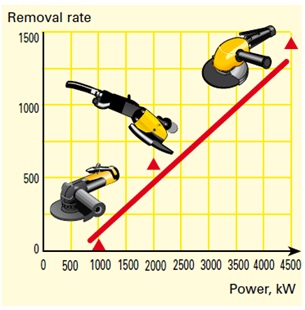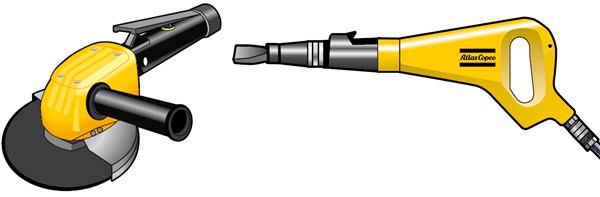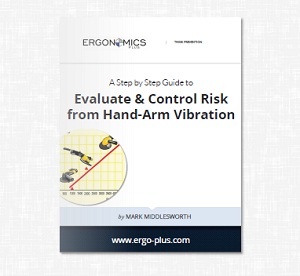
Multiple studies have shown that regular and frequent exposure to HAV can lead to permanent adverse health effects, which are most likely to occur when contact with a vibrating tool or work process is a regular and significant part of a person’s job.
Hand-arm vibration can cause a range of conditions collectively known as hand-arm vibration syndrome (HAVS), as well as specific diseases such as white finger or Raynaud’s syndrome, carpel tunnel syndrome and tendinitis. Vibration syndrome has adverse circulatory and neural effects in the fingers. The signs and symptoms include numbness, pain, and blanching (turning pale and ashen).
There are many different types of hand-held power tools and equipment which can place workers at increased risk of developing HAVS. Some of the more common ones are:
- chainsaws
- impulse tools
- ratchet screwdrivers
- concrete breakers
- cut-off saws
- hammer drills
- hand-held grinders
- impact wrenches
- jigsaws
- pedestal grinders
- polishers
- power hammers
- power chisels
- powered lawn mowers
- powered sanders
- brush/weed cutters
Although NIOSH has not issued a directive related to HAV, the UK developed guidelines under the Control of Vibration at Work Regulations in 2005 using the 2002 EU Physical Agents (Vibration) Directive. This regulation established and introduced vibration exposure action and limit values. In these regulations, the action value was set at a vibration magnitude of 2.5 m/s² and the limit value to 5 m/s². Both values are A(8) values, meaning they are average vibration magnitude values over the course of a 8-hour workday. This regulation serves as a good guide to evaluate HAV exposure, and also offers suggestions with respect to reducing associated risks.
The Hand-Arm Vibration Exposure Calculator pictured below (adapted HSE Health & Safety Executive HAV Calculator) is a very effective tool for the objective ergonomic evaluation of HAV in the workplace.
The final product of the HAV Exposure Calculator is Total Exposure Points for the entire job, which is calculated from partial exposure values from all tools used to perform the job. The Exposure Action Value (EAV) is equivalent to 100 points and the Exposure Limit Value (ELV) is equivalent to 400 points.
A Total Exposure Point value of 100 or greater indicates increased risk to employees, and administrative or engineering controls should be considered to decrease risk. A Total Exposure Point value of 400 or greater indicates safe limits have been exceeded and employees are at significant risk of developing HAVS, and controls should be implemented immediately to reduce vibration magnitude exposure.
Using the HAV Calculator
Step 1: Determine Vibration Magnitude
The first step is to determine the Vibration Magnitude in m/s² for each Tool / Process. There are two primary methods that you can use to obtain the vibration magnitude values for power tools:
- Use declared vibration values provided by tool manufacturers as an estimate.
- Measure in-use vibration magnitude with a vibration meter.
Obtaining the manufacturers declared vibration magnitude values:
Because acquiring actual measurements taken with a vibration meter can be time consuming and difficult to perform, many evaluators use the declared values given by the manufacturer. The problem is that even though the declared values are measured according to the relevant ISO standards, the measurements are taken in well-defined situations that do not necessarily represent the values for the specific work-situation. There can be considerable differences between workplaces and operators. That means that exposures based on declared values can only be rough estimations of the values that an operator will be exposed to when using the tool in real situations.
Here is an example of the declared vibration magnitude data (m/s²) that can be obtained from a tool manufacturer:
Using a vibration meter to obtain vibration magnitude values:
Actual in-use vibration values measured with a meter can vary significantly from the values declared by the tool manufactures. In-use vibration is the vibration the operator experiences when the tool is running in a real work situation in a specific workplace. It depends not only on the vibration produced by the tool, but many other variables such as the condition and quality of the inserted tool, type of product, the state of maintenance of the power tool, the design of the process, the worker’s posture and technique, etc. This is the most accurate method to determine the actual vibration magnitude exposure. Multiple tests should be performed accounting for all variables, and an average of these tests should be used as the vibration value.
Vibration Meter
Step 2: Determine Exposure Duration
The Exposure Duration is not the overall time spent on a specific job. The Exposure Duration is only the trigger time during which the hands are actually exposed to vibration. When asked, operators tend to overestimate the exposure duration. Therefore, it is better to estimate the exposure duration by observation and measurement of a sample period of typical work. Use a stopwatch to determine the average duration or the “trigger time” required to perform the work task when using the tool being evaluated. Use maximum production rates to determine the number of repetitions required per 8-hour shift. To determine the Exposure Duration, multiply the number of repetitions required times the average task duration or trigger time for each tool.
Step 3: Enter Data into Calculator
Insert input values in the white areas, in one or more of the six Tool / Process rows. More than one row is required when a worker is exposed to vibration from more than one tool or process within the same 8-hour shift. After entering the data the outputs will appear in the light blue areas. To clear the calculator of all values, click on the Reset button. Calculator Inputs:
- Vibration Magnitude – r.m.s. acceleration value in m/s² for each Tool / Process.
- Exposure Duration – total daily vibration contact time or “trigger time” for each Tool / Process.
Calculator Outputs:
- The Exposure Points per hour is the rate at which exposure will rise at the specified Vibration Magnitude. This point system is a simple alternative to the A(8) value for describing and managing exposures in the workplace.
- The Time to Reach EAV is the time required to reach the Exposure Action Value (EAV) of 2.5 m/s² A(8).
- The Time to Reach ELV is the time required to reach the Exposure Limit Value (ELV) of 5 m/s² A(8).
- The Partial Exposure is the vibration exposure, expressed in m/s² A(8) and in exposure points, for each Tool / Process. It is calculated from the Vibration Magnitude and the Exposure Duration.
- Total Exposure Points is calculated from all the Partial Exposure point values.
Action and Limit Values:
The Exposure Action Value (EAV) is equivalent to 100 points and the Exposure Limit Value (ELV) is equivalent to 400 points.
Possible controls to reduce or eliminate HAVS risk exposure :
- Consider changing to other equipment or tools, which can do the same job with less exposure to vibration. The important thing is to look for equipment or tools that produce less vibration or that can do the job faster. The power-to-weight ratio should be as high as possible.
- Purchase and use tools with optimal ergonomic design. This includes good grip comfort, optimal angle of the main handle, and a short distance between the support handle and
- the front of the tool if used in a horizontal orientation.
- If possible, increase productivity of the present equipment to reduce exposure time.
- Check the air installation to insure proper pressure and flow.
- Check that you are using the most effective tool for the job task performed.
- Train employees / operators to avoid unnecessary exposure to vibration.
- Use job rotation to decrease exposure time.
- Change the design of the product to reduce the need for tasks involving exposure to vibration, or change process completely to get rid of the vibrating task.
Now, let’s take a look at some practical examples using the HAV exposure calculator.
Examples:
Example 1 – Panel Assembly Line
Job Description – Three different air-powered tools including one impulse nut-runner and two screw drivers are used on this assembly line. Job rotation is used in this department to reduce exposure to powered tools and expand the job tasks required to lessen HAVS and MSD risk.
Step 1: Determine Vibration Magnitude
Actual in-use vibration values were measured with a vibration meter. Multiple tests were taken over the course of several hours for each tool, and the average of at least three tests determined the vibration magnitude values in m/s² to be used in the calculator.
Step 2: Determine Exposure Duration
An estimate the exposure duration for each tool was determined by observation and measurement of a sample period of typical work. A stopwatch was used to determine the average duration or the “trigger time” required to perform each work task when the employee / operator was using the tool being evaluated. In addition, the production rates were obtained from the department supervisor to determine the maximum number of repetitions required in a typical 8-hour shift.
Step 3: Enter Data into Calculator
To determine the Total Exposure Points, the vibration magnitude and exposure duration values for each tool obtained in Step 1 and Step 2 are entered into the white fields on the calculator as shown below:
Results:
The total exposure points value of 82 in this example is below the Exposure Action Value (EAV) of 100 points, indicating that this task does not pose significant risk of HAVS for most healthy employees.
Example 2 – Neutral Assembly Station
Job Description – Five different air-powered tools including impulse nut-runners and screw drivers are used for this assembly process.
Step 1: Determine Vibration Magnitude
Actual in-use vibration values were measured with a vibration meter. Multiple tests were taken over the course of several hours for each tool, and the average of at least three tests determined the vibration magnitude values in m/s² to be used in the calculator.
Step 2: Determine Exposure Duration
An estimate the exposure duration for each tool was determined by observation and measurement of a sample period of typical work. A stopwatch was used to determine the average duration or the “trigger time” required to perform each work task when the employee / operator was using the tool being evaluated. In addition, the production rates were obtained from the department supervisor to determine the maximum number of repetitions required in a typical 8-hour shift.
Step 3: Enter Data into Calculator
To determine the Total Exposure Points, the vibration magnitude and exposure duration values for each tool obtained in Step 1 and Step 2 are entered into the white fields on the calculator as shown below:
Results:
The total exposure points value of 502 in this example exceeds the Exposure Limit Value (ELV) of 400 points, indicating safe limits have been exceeded and employees are at significant risk of developing HAVS. Controls should be implemented immediately to reduce vibration magnitude exposure.
Possible controls to reduce or eliminate HAVS risk exposure:
- Consider changing to other equipment or tools, which can do the same job with less exposure to vibration. The important thing is to look for equipment or tools that produce less vibration or that can do the job faster. The power-to-weight ratio should be as high as possible.
- Purchase and use tools with optimal ergonomic design. This includes good grip comfort, optimal angle of the main handle, and a short distance between the support handle and the front of the tool if used in a horizontal orientation.
- If possible, increase productivity of the present equipment to reduce exposure time.
- Check the air installation to insure proper pressure and flow.
- Check that you are using the most effective tool for the job task performed.
- Train employees / operators to avoid unnecessary exposure to vibration.
- Use job rotation to decrease exposure time.
- Change the design of the product to reduce the need for tasks involving exposure to vibration, or change process completely to get rid of the vibrating task.
Example 3 – Cleaning Castings (example from Atlas Copco Vibration Exposure Manual)
Job Description – A conventional (not vibration controlled) vertical grinder and a conventional (not vibration controlled) chipping hammer are used to clean castings as shown above.
Step 1: Determine Vibration Magnitude
The declared vibration value is given by the manufacturer as 6.0 m/s² for the grinder, and 30 m/s² for the chipping hammer.
Step 2: Determine Exposure Duration
An investigation shows a trigger time per 8-hour shift of 2 hours for the grinder based on a wheel-consumption of 20 wheels per week and an average lifetime of a wheel, when used by this operator, of 30 minutes. A time study shows that the trigger time for the hammer is 15 minutes per 8-hour shift.
Step 3: Enter Data into Calculator
To determine the Total Exposure Points, the vibration magnitude and exposure duration values for each tool obtained in Step 1 and Step 2 are entered into the white fields on the calculator as shown below:
Results:
The total exposure points value of 594 in this example exceeds the Exposure Limit Value (ELV) of 400 points, indicating safe limits have been exceeded and employees are at significant risk of developing HAVS. Controls should be implemented immediately to reduce vibration magnitude exposure.
Possible controls to reduce or eliminate HAVS risk exposure:
To control the risk you have only two possibilities, lower the vibration value or decrease the exposure time. Time can be reduced by changing to a more efficient process or by introducing job rotation. Modern tools with vibration control often show considerably lower vibration values. In many cases they are also more efficient and the job will therefore be done faster.
Material removal rate for grinders is directly proportional to power. Therefore, choosing a grinder with the highest possible power will significantly decrease grinding time.
Let’s take a look at the impact of changing to a turbo grinder and a vibration controlled chipping hammer. The new grinder has a declared vibration value of 3.5 m/s². The tool is twice as powerful as the old vertical grinder. Theoretically that should mean that it is possible to reduce the process time by 50%. Let us in this example be conservative and assume that the process time is reduced by 25% to 1 hour and 30 minutes. The vibration magnitude value of the new vibration controlled chipping hammer is estimated to be 10 m/s². The trigger time is assumed to be the same (15 minutes) because the tools have similar blow energy.
So to summarize, the grinder vibration value is decreased from 6.0 m/s² to 3.5 m/s² and the trigger time is reduced from 2 hours to 1 hour and 30 minutes. The hammer vibration value would be decreased from 30 m/s² to 10 m/s², and the exposure duration remains unchanged at 15 minutes per 8-hours. Let’s now enter these values into the HAV exposure calculator to determine the HAVS risk.
Results:
The total exposure points value has been reduced from 594 down to just 87 points. The total exposure points value of 87 below the Exposure Action Value (EAV) of 100 points, indicating that this job no longer poses a significant risk of HAVS for most healthy employees.
Hand-Arm Vibration (HAV) Guide + Calculator
A Step by Step Guide to Evaluate & Control Risk from Hand-Arm Vibration [PDF]
Get more free guides to Ergonomic Assessment Tools
If you found this guide useful, you might also be interested in guides to the rest of our recommended ergonomic assessment tools:
- Rapid Entire Body Assessment (REBA)
- Rapid Upper Limb Assessment (RULA)
- Snook Tables
- NIOSH Lifting Equation (Short Form)
- NIOSH Lifting Equation (Full)